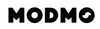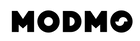How To: adjust your brake levers
You may wish to adjust your brake levers to fit your riding style, for riding comfort and to ensure quick access to the brakes when needed.
What you will need:
- The M5 allen key on the tool provided with your MODMO ebike

Adjust your brake levers
To adjust the angle of the brake lever:
1. Use the M5 allen key to loosen the screw on the back of the lever, by turning it anticlockwise. Only turn it enough to let the brake lever move freely so that you can re-adjust it, but still have a bit of snag so that it stays put when you let go. This will make it easier to find the right angle.

2. Now that the lever turns freely, position it however you prefer, to fit your personal riding comfort.
3. Once you have found the right angle, tighten the screw again and repeat this procedure for the other lever. Be sure to check that the angle is identical for both levers.

You can also adjust the distance between your brake lever and your handlebar.
- To move the lever closer to the handlebar: turn the screw between the handlebar and the lever anticlockwise using a 2.5mm allen key.
- To move the lever further away from the handlebar: turn it clockwise.
NOTE: The adjustment depends on preference and hand size, but it’s also important to consider how close the lever will be to your fingers when you brake - don’t bring it so close to the handle bar that it will squash them.
A good rule of thumb is to have about two fingers width between the lever and the handlebar when the brake is engaged.