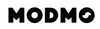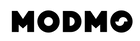Everything you need to know about the MODMO ebike app
When you buy a Saigon, download the MODMO app and hook it up to your bike to log and store meaningful data about your ride. Here's how it works and how to use it.
The idea is to enable you to track aspects of the journeys you take with your bike, gathering everything together into one handy place. You can use it to monitor a range of things, from your calories burned or your battery’s charge, to how much C02 you’ve saved by choosing to cycle instead of drive.
Your home page automatically displays a summary of this information and you can dig deeper into the app’s functions for more detail, with the option to track data from the past week, month or “all time” - i.e. ever since you paired your bike with the app. This allows you to monitor not only when you use your Saigon bike, but how you and the bike perform together when you ride.
Another function is a leader board where you can compete against yourself and with other MODMO cyclists. In this way, you can see what other people are doing and how you compare, and keep in touch with a community of like-minded MODMO e-bike enthusiasts.
Finally, the app’s “lock” feature means that you can secure your bike virtually, adding another layer of security to physical bike locks or chains.

How do I set it up?
The first step of using the app is, of course, downloading it. You can find MODMO’s app on the App Store and Google Play.
Next, you need to register an account, log in, save a password, and set up your profile and app language.
Register your account: open the app and click “Create Account” and follow the prompts to set up all your information. If you ever need to update your password from within the app, press the “My Account” icon on the bottom-right part of the screen, then “View & Edit Profile” and “Update Password”
Fill out your profile: select the “My Account” icon, then “View & Edit Profile”. Once you are finished, click “Save”.
Choose a language: Because the bulk of our customers are currently from Germany, we currently offer German and English. To select your preferred language, simply press the “My Account” icon, go to “Settings” and then “App Language.”
Register your bike: open the app and tap OK on the “User does not have a bike” pop-up that should appear. If you miss this pop-up you can do it via “My Account”.
Select the “My Account” icon, go to “Manage Bike”, then select the “+” icon in the top right corner. This icon will take you to a form where you input your bike’s serial number and select “Register”.
Add sub-users: Your bike can only be registered to one account but if you want a friend to be able to use it with their app you can add them as a sub-user. To do this, go to “My Account”, then the “+” icon under “My Users” and select “Add”.
If a friend wants to use your bike with their account, you will have to unpair it from your app and let them pair it to theirs. If you have listed them as a sub-user the bike will pair, if they are not a sub-user they will not be able to pair it. To remove a sub-user simply go to your “My Users” list and click the remove icon.

How to use it
Once you’ve logged in to the app you will find yourself on the home screen. This screen displays a summary of your tracked information. From there, there are plenty of options for navigating around the app.
View your activity for a set time period: go to “Home” and select “View Activity” and choose the timeframe you want to view. You can also click the “My Activity” icon, then select the timeframe or specific trip you want to view. The app will show you a range of data including your GPS path, duration, average speed, calories burned and CO2 saved.
Use the leaderboard: click the “Leaderboard” icon and select the timeframe you want to view.
NOTE: If you would rather not join the MODMO leaderboard you can disable this feature by going to “My Account”, then to “Settings” and select “Disable Leaderboard Entry”.
“Lock” your bike: click the padlock icon at the bottom of the screen. Our software will then set up a 5-meter digital perimeter around your bike and if your bike leaves this parameter we will send your app notifications to alert you.
You will be able to track the bike’s location in-app and we will keep sending you notifications until the bike moves back to its original location.
NOTE: Please see our FAQs page for more details on registering batch 1 bikes with our app.
Stay in the loop for updates
Our app is currently at Version 1.3 on the App store and Google Play, and our IoT team is focussing on developing some new features to be released later this year. We’ll keep you posted!
In the meantime, we would love to hear your ideas for what you would like to see in your MODMO app. Please get in touch with the CS team at hello@modmo.io
And if you want to stay up to date with what our IoT team is doing then make sure you subscribe to our email for app-updates as they come out, or follow our Facebook page.