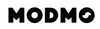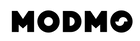How To: remove and Re-Install the Battery
While you can charge your battery by plugging it in via the front mod mount, there may be times when you need to remove it to charge it or replace it. Here is a guide on how to safely remove and install your MODMO battery.
What you will need:
- The key to your battery lock

Remove the battery
You can access and remove the battery from your MODMO ebike either by laying the bike down sideways or by flipping the bicycle upside down, and removing it from the bottom of the frame.
NOTE: Be mindful of the points at which your bike touches the ground, putting fabric or padding under them to avoid any scratches.
You will need the key that you received with your ebike to open the battery cavity.
To remove the battery:
1. Flip open the protective cap and insert the key, turning it anticlockwise to unlock the battery from the frame

2. Lift the handle on the battery cap up to release an internal locking mechanism
3. Once you have lifted the handle, push the little pin on the side of the down tube in, and pull your battery out
4. The first time you do this may be a little tricky so take your time

Re-Install the battery
To put the battery back in again:
1. Insert it into the frame, lining up the pin on the frame with the pinhole on the battery pack
2. Press the pin to lock it into place Put the handle back down
3. Turn the key and pop the protective cap back on