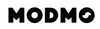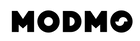GPS, MODMO App & Removing the Battery
This week Martin takes a ride through sunny Saigon’s streets and shows you how it looks on the Modmo phone application when the Saigon’s GPS tracks the route automatically. There is also a short walk through of how to charge, remove and re-install the battery.
GPS & MODMO Phone Application
On the latest we have been doing loads of tests on the GPS and the phoneapplication. So, in this week’s update Martin takes us for a ride in sunny Saigon to show how the trip looks on the app. Tune in and see for yourself!
Always online
With the app you are always able to see your stats as you use your Saigonwith no need to actively track your movements. With the GPS, the Saigon bikes always track their location and send it to the cloud. This means that you are always able to see your stats like maps of your trips and distance cycled and much more as you go. This also means that you can keep an eye on where your bike is at any point in time as well as lock it to a location so that if the bike moves beyond a certain perimeter of this, you will be notified. There are many more features in the app, which you can hear about in the video.
Loading it up
For for carrying stuff on the rack, we are developing a set of side bags as well as bungee cords that attach neatly into the holes on the top. As you can see in the video, there’s three nipples with grooves on each side of the rack. They function as fix points to hang the bag on. We have made them magnetic so clipping the bag on and off is a smooth experience. And of course, when you do not need the pannier rack you are able to take if off again just as easily as it is to put on.
Charing, Removing and Installing the Battery
When you want to charge the Saigon bikes, you have different options. You can choose to charge the battery directly in the front of the bike or by taking the battery out of the bike in case that is more convenient. Check out the video to see Martin show how easy it is to do.
In Deutsch
Diese Woche fährt Martin durch die sonnigen Straßen von Saigon und zeigt euch, wie die Modmo App aussieht, wenn das GPS die Route automatisch verfolgt. Außerdem gibt es einen kurzen Rundgang, wie man die Batterie auflädt, entfernt und wiedereinsetzt.
GPS & MODMO App
In letzter Zeit haben wir viele Tests mit dem GPS und der App gemacht. Im Update dieser Woche nimmt uns Martin mit auf eine Fahrt durch das sonnige Saigon, und zeigt euch wie die Fahrt in der App aussieht. Schaltet ein und seht selbst!
Immer online
Mit der App könnt ihr immer eure Statistiken sehen, während ihr euer Saigon benutzt, ohne dass ihr eure Bewegungen aktiv verfolgen musst. Das GPS verfolgt immer den Standort des Saigon Bikes und sendet ihn an die Cloud. Das bedeutet, dass ihr eure Statistiken, wie z.B. Karten eurer Fahrten, die zurückgelegten Strecken und vieles mehr jederzeit einsehen könnt. Das bedeutet auch, dass ihr jederzeit im Auge behalten könnt, wo sich euer Bike zu einem bestimmten Zeitpunkt befindet. Ihr könnt es auchjederzeit an einem Ort abschließen. Es wird eine Benachrichtigung verschickt, wenn sich das Bike über einen bestimmten Umkreis dieses Ortes hinaus bewegt. Es gibt noch viele weitere Features in der App, von denen ihr im Video hören könnt.
Aufladen, Herausnehmen und Einsetzen der Batterie
Es gibt verschiedene Möglichkeiten das Saigon Bike aufzuladen. Ihr könnt auswählen, ob ihr die Batterie direkt vorne am Bike aufladen wollt oder obihr die Batterie aus dem Bike nimmt, je nachdem was bequemer ist. Schaut euch das Video an, um zu sehen, wie Martin euch zeigt, wie einfach das geht.